Payroll
2013 Review of Paychex Online
Sep. 30, 2013
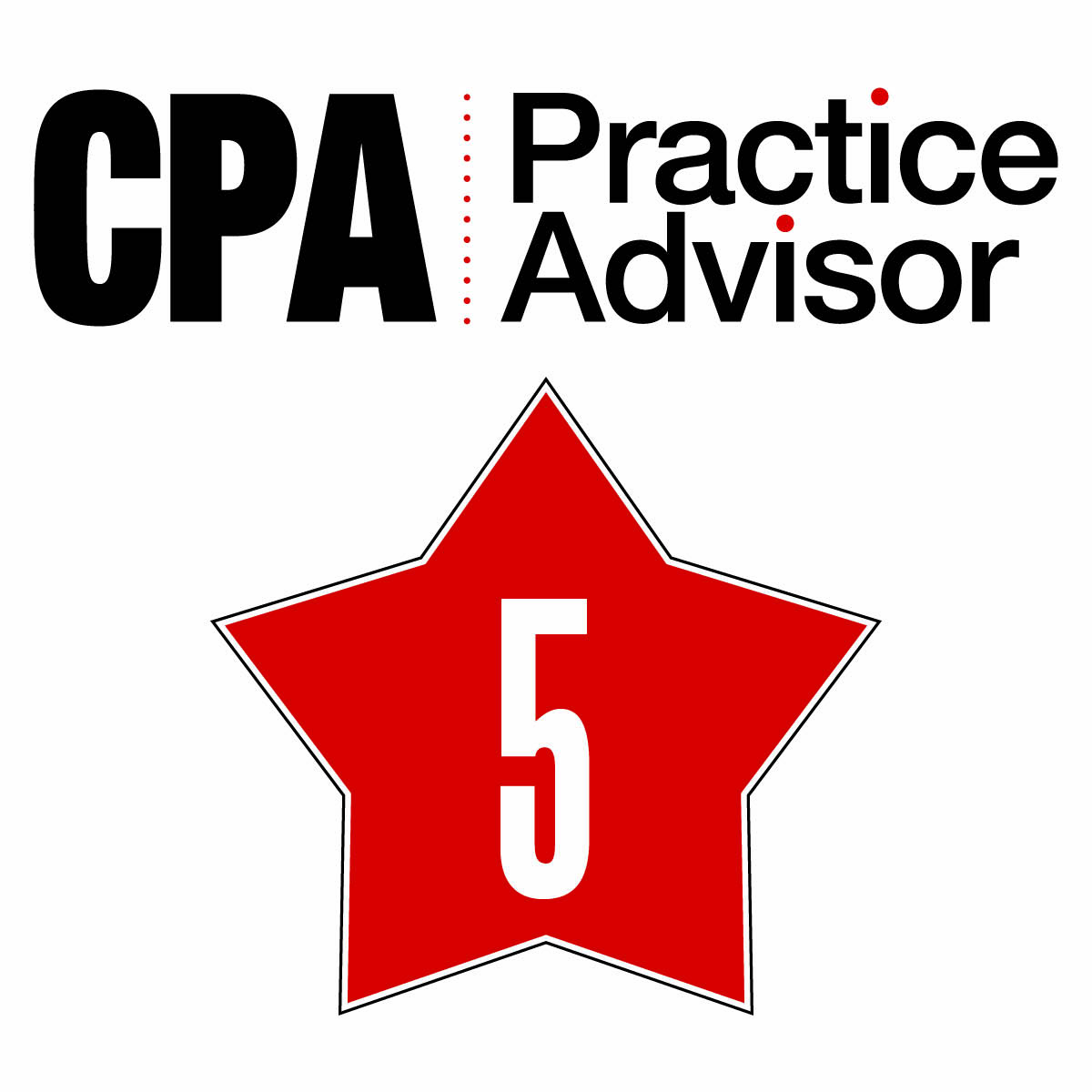
Paychex Online is an outsourced Internet-based payroll solution designed for small businesses, but scalable to work for larger organizations. The solution is designed around processing payroll as quickly and efficiently as possible. As an outsourced solution, all required filings and deposits are handled directly by Paychex. Recently, Paychex Online has been re-engineered from the ground up and added a number of significant enhancements including accessibility from multiple browsers and single sign-on access for accounting professionals.
Basic System Functions: 5 Stars
Paychex Online has recently undergone a complete recoding and is now presented in a simple, straightforward design. New for the current release is single sign-on access for accounting professionals, providing accountants direct access to all their payroll clients currently on the Paychex platform and removes the need to toggle between Paychex clients. Also new is the ability to access the service from any modern Internet browser and through recently added mobile apps for iOS, Android and BlackBerry mobile devices.
Security is at the forefront of the service and unique user logins are required. Each user is controlled through permissions to prevent unauthorized access. Delegation rights may also be assigned within an accounting firm on a client by client basis. Under this delegation right, when accounting firm employees login, they are only allowed to access payroll clients assigned to them.
Upon entering the software, each user is greeted with a user-generated dashboard displaying data specific to the currently open payroll client. The dashboard may be customized, but by default displays recent notifications, upcoming payroll due dates, favorite reports and some Paychex promotion material. A custom link area is provided for users to add shortcuts to specific areas or reports within the system.
Processing payroll is accomplished through three methods: data import, automatic generation and choosing specific employees or groups. Data import is achieved through time entry from a variety of sources. Automatic generation of payroll allows quick processing of salaried individuals or employees that had no adjustments to the previous payroll cycle. Specific employees or groups may be chosen for processing and this allows the accounting professional to alter time, direct deposit information, or any other item specific to this payroll run.
Payroll data is entered through a spreadsheet style screen that may be customized to the user login for quick data entry. Although data is not saved automatically, as users navigate away from the screen they are prompted to save or cancel the data. Before finalizing the payroll, users have two options for reviewing the payroll data entry. The payroll journal is a detailed view of the payroll run and mirrors the paper report received by the payroll client. Alternatively, the cash needs report may be used and displays the cash requirements for the current payroll run with a breakdown of auto drafts and any checks that will be mailed on behalf of the payroll client.
Reporting & Monitoring: 5 Stars
Form compliance for all federal and most states and local jurisdictions is provided and maintained by Paychex Online. Due dates for these reports are displayed to the client or accounting professional on the home dashboard. As a fully outsourced solution, Paychex Online processes all backend calculations and tax payments on behalf of the payroll client.
Over 140 reports are provided natively within the system and cover employees, payroll, human resources and retirement. Many of the reports may be further customized based on filters, sorts and date range limitations. The Oracle-based Report Writer is provided and allows a business to create custom reports from scratch based on their needs. Any generated report may be saved as a favorite and displayed on the home dashboard screen for easy access. All reports may be exported in PDF, text or Excel format or may be printed or emailed directly from within the system.
Integration/Import/Export: 4.75 Stars
Payroll Online supports a variety of import options to assist with processing payroll. By using these import options, the data entry may be significantly reduced. Time data may be imported through the available Paychex time system or from third party timekeeping software files exported as text or Excel files. Data mapping utilities are provided to guide users to the most accurate data import.
Once payroll data is processed, all general ledger accounting data may be directly exported to multiple accounting solutions including QuickBooks, Sage 50 US (formerly Peachtree), Creative Solutions Accounting, Datafaction, MYOB Accounting Plus and Intacct. Other software will require user of the data mapping utility to generate a text or Excel file for importing.
Help/Support: 5 Stars
Payroll Online provides help and support options throughout the solution. Each screen has text tool tips that appear as users hover their mouse cursor over various symbols and icons displayed on-screen. These tool tips provide users with basic descriptions on what the symbol or icon is intended to do. Dedicated web-based help is provided through links at the top of each page and consists of text tutorials, frequently asked questions and links to video demos. Traditional phone and email support is typically handled by the representative assigned to the payroll client.
As payroll rules, calculations and forms change, they are updated by Paychex in the system with no user intervention. This helps ensure the most accurate payroll processing and removes the burden from the client and accounting professional.
Client Self-Service Features: 5 Stars
As a wholly Internet-based solution, Paychex Online provides a number of options for client and employee access. New for the current release is the ability to granularly control company user access rights. This allows individuals to only enter time data for employees or update employee information, but not see detailed wage information for the employee.
Employees may gain access to the system through a web login or through dedicated mobile apps available for iOS, Android and BlackBerry devices. Through the web login or mobile device employees may view recent and previous paystubs, annual W-2 information, and vacation and benefit accruals as well as a host of other items. Each employee is limited in viewing only their specific data and are not provided the option to view any sensitive company payroll information.
Summary & Pricing
Paychex Online is a web-based payroll solution designed to quickly process payroll. Though not specifically designed with accounting professionals in mind, the service provides a number of accountant centric features. One feature, single sign on access, allows accounting professionals access to all payroll clients on the Paychex Online platform removing the need for multiple user name and login combinations. Pricing for Paychex Online is typically done through package offerings based on user needs. Package pricing is largely dependent on the number of paychecks to process and the payroll cycle. The average cost to process 10 employee paychecks per week starts at around $50 per payroll run.
Best Firm Fit: Accounting professionals looking to service a number of clients through a streamlined, web-based payroll solution
Strengths
- Outsourced payroll reducing the need for accountant to cue up all required payments
- May access service through web browser or dedicated mobile apps
- Single sign-on access for accounting professional prevents toggling between multiple client files
Potential Limitations
- Limited HR functions without subscribing to additional services
2013 Overall Rating: 5 Stars
