Accounting
2016 Review of Pro-Ware Asset Keeper
May. 24, 2016
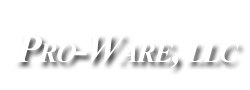
Best Fit: Pro-Ware Asset Keeper is a good fit for mid-sized accounting firms, as well as businesses of any type looking to effectively manage their Asset Keeper. As an added convenience, Pro-Ware Asset Keeper will operate on both Windows and Apple operating systems.
Product Strengths
- Easy system navigation
- Product offers excellent reporting capability
- A site license allows unlimited users to access the system
- Vendor offers interim updates, so all system information will be current
Potential Limitations
- Product is not available as SaaS or Cloud-based
Introduced to the market in 1983, Pro-Ware Asset Keeper was completely re-engineered in 2013, providing users with an up-to-date product that can maintain an unlimited number of client files, track an unlimited number of assets, and includes a site license, which enables accounting firms to use the product on any computer in their office.
From the 2016 Review of Fixed Asset Management Systems.
Basic System Functions: 4.5 Stars
Those considering Pro-Ware Asset Keeper can easily download a free 30 day trial of the product with sample data to give the system a test drive. The top of the Pro-Ware Asset Keeper main screen contains a drop down menu bar at the top, along with icons directly below that take users to main system functions such as File Manager, Open, New, Backup, Client Info, Asset Listing, and others. Once a company is selected, users can easily enter client information, including general company information.
The Add/Edit Assets page is where users can enter basic information for each asset, including a photo of the asset, along with other documents such as invoices or warranty information. Data entry screens are easily navigated, and all screens contain excellent lookup functionality, as well as quick access to help files. Pro-ware Asset Keeper also includes Dynamic Data capability, offering users the ability to edit an unlimited number of assets in only seconds. The product also contains personal property reporting for most states, as well as interim system updates to the core product at no additional cost. For quicker asset entry, users can duplicate a current asset.
Core Asset Management Features: 4.75 Stars
Entering an asset is simple in Pro-Ware Asset Keeper. Users can quickly enter the asset description including an account number, the date the asset was acquired, as well as various sort codes that can be used to identify a particular group of assets when running a report. Tabbed sections allow users to quickly identify the method being used to manage the asset. An expense allocation template is available that allows users to allocate depreciate to numerous accounts. In the right hand corner of the general page, there is also an option for users to enter asset disposal dates, the selling prices, and any related selling expenses.
Clicking on the Method drop down allows users to choose the method used for each asset, with numerous methods available to choose from, including MACRS Personal, MACRS Real, MACRS Indian, Book, ACRS Personal, ACRS Real, Pre-ACRS, and others, which can be further defined by the user. The Listed Codes option allows users to choose if an asset is an auto, truck or van, electric vehicle, or other property not subject to any limitations. The drop down Tax Credit Code allows users to choose from a variety of credit options, and users can also enter calculated accumulated depreciation to any asset added into the system. The Notes function allows users to add extended notes for each asset, and the Picture function allows users to add a photo of each asset.
The Document feature allows users to attach any related documents for each asset, including invoices, receipts, and warranty information. The Auto Mileage feature allows users to monitor mileage for any vehicles in service, and business use percentages can be calculated from this screen as well. The Asset Tracking feature can be enabled to allow easy tracking of specific assets, and the Construction in Progress feature allows users to easily track CIP for any assets that are assembled or constructed, with users able to enter budget, materials, labor, and overhead costs related to that particular asset.
The calculation engine in Pro-Ware Asset Keeper can calculate Annual Depreciation, Monthly Depreciation, Beginning Accumulated Depreciation, Projected Depreciation, Short-year Depreciation, and Pro-Rated Depreciation. The product also offers additional tools such as the Auto Assign option, including Auto Assign Section 179 to ensure maximized deduction, Auto Assign AMT Methods and Lives, will correct current depreciation methods based on Federal methods, and Auto Assign ACE Methods and Lives, to create an ACE method if needed.
Assets can be disposed individually, or using the BULK sale option, where multiple assets can be disposed simultaneously. Users can also perform a like-exchange, where one asset is traded for a similar asset, and the combine asset function allows users to combine two or more assets into a single asset.
Reporting: 5 Stars
Pro-Ware Asset Keeper reporting options are solid, with reports categorized in an expandable menu. General reports available include the Asset Depreciation Report, Annual Acquisition Report, Depreciation Comparison Report, and Three Year Depreciation Comparison Report. End of Year reports include as Asset Summary Report, End of Year Summary Report, and Annual Journal Entry Report. Other reporting categories include Monthly and Periodic Reports, Tax Reports, Projected Reports, Management Reports, and Miscellaneous Reports. Users can configure settings to suit their needs, and all reports can be exported as a PDF file, or emailed directly to a client from the reports interface screen.
Import/Export/Integration: 4.75 Stars
Pro-Ware Asset Keeper can import or export CSV and Excel files, and the product can convert data from various third party fixed asset programs such as BNA Asset Keeper, Asset Keeper CS, Sage FAS Fixed Asset Software, and CCH ProSystem fx Asset Keeper. Users can also merge assets from another file, provided that the file selected has the same year-end and same number of methods.
Help/Support: 4.75 Stars
Pro-Ware Asset Keeper can be easily downloaded from the Pro-Ware website as a demo product and later converted to a working product once a license has been obtained. The product offers interim software updates and all technical support is free of charge. A series of tutorials is available to download from the website, with each area available as a separate PDF file for easy printing and quick reference. The FAQ’s section offers a quick solution to common issues, and users can access product support from the Pro-Ware website, with support available during regular business hours.
Summary & Pricing
Pro-Ware Asset Keeper is an excellent product suitable for both accountants currently managing client Asset Keeper or for businesses looking to manage their own assets in-house. Pro-Ware Asset Keeper is available by subscription, with the product downloaded directly from the vendor’s website. Asset Keeper is available for $499.00 for a year’s subscription, which includes an unlimited number of users in each office.
Overall Rating: 4.75 Stars
