Small Business
2018 Review of QuickBooks Online
Feb. 19, 2018
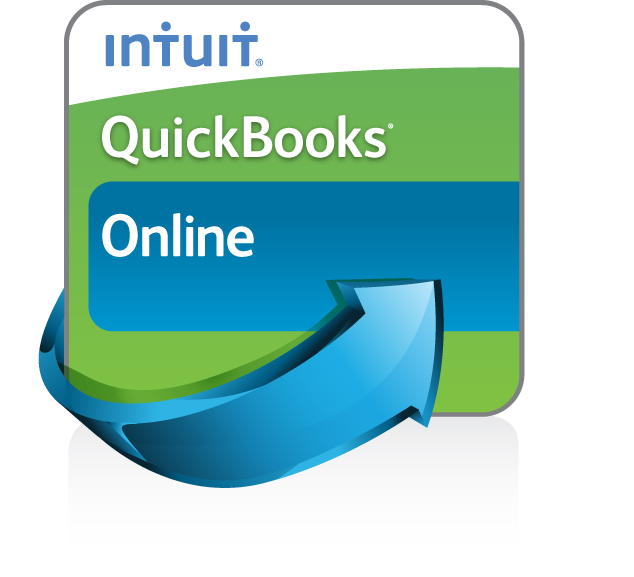
QuickBooks Online
From the 2018 reviews of Cash Management systems.
QuickBooks Online is the leading global cloud accounting platform for small business and the self-employed. Like its desktop counterpart, QuickBooks Online is best suited for the small business owner or nonprofit that is looking for complete financial functionality in an easy-to-use package. QuickBooks Online is its own separate product with a unique set of features and navigational tools; it is not a cloud version of the desktop application.
QuickBooks Online contains standard cash tracking capabilities, with users able to utilize reports such as Statement of Cash Flows and Profit and Loss Comparison to review both current and historical cash positions. Users can also utilize the Company Snapshot, which provides a summarized view of income and expenses, along with a comparison of the previous year’s income against current income totals. An expense comparison option is available as well.
Only the Plus version of QuickBooks Online allows users to create budgets in order to forecast future expenses and revenues. Users can create budgets using a variety of criteria, but only single-year budgets can be created, though multiple versions of a single budget can be saved.
All transactions entered into QuickBooks Online are posted in real time, so all reports and dashboards always contain the most recent information available and are available anywhere, anytime, including on smartphones and tablets via the mobile app. To speed the bank reconciliation process, users can opt to connect directly to their bank, which enables QuickBooks Online to automatically download all transactions. Users can also choose to enter transactions manually, without connecting to a financial institution if desired. QuickBooks Online does attempt to assign all downloaded transactions to the appropriate account, but users can do a quick review and move any items classified in error to the correct account. A reconcile function is also included in QuickBooks Online, which allows users to enter transactions for additional items, such as bank charges and interest payments. When the reconciliation process is complete, users can view the corresponding report that highlights any transaction adjustments that have been entered. An audit log is also available, and can be run from the Reports section, which highlights all system access and related events.
Along with the previously-mentioned Statement of Cash Flows, QuickBooks Online also offers additional cash management related reporting options, including a Profit and Loss, Profit and Loss Detail, Profit and Loss by Customer, and Profit and Loss Comparison. For a quick overview of company performance, the Dashboard offers bank balances, profit and loss totals for the month, invoices unpaid and paid, and monthly sales totals. All QuickBooks Online reports can be viewed on screen, emailed directly to recipients, printed, exported to Microsoft Excel, or saved as a PDF.
QuickBooks Payments gives small businesses the flexibility to accept payment online by credit card, free bank transfers, PayPal or Apple Pay.
QuickBooks offers multicurrency functionality, though the feature needs to be turned on by the user. Once on, the multi-currency option cannot be turned off. Users can only assign one currency to each account entered in QuickBooks Online, and the home currency always remains the currency applicable to where the business is located. Users can enter a home currency adjustment that works to recalculate foreign balances based on the most current exchange rates. This recalculation is shown as an unrealized gain or loss, depending on the currency and exchange rates involved.
Along with offering complete financial/accounting functionality, QuickBooks Online also integrates with more than 400 apps that extend product capabilities considerably.
Like all QuickBooks products, QuickBooks Online is a complete financial/accounting system, with all included features integrating seamlessly. The product offers standard cash management capability, but includes numerous cash management reporting options. QuickBooks Online is available in three versions; Simple Start, Essentials, and Plus, with prices ranging from $15.00 to $50.00 per month, but special discounts are occasionally available.
Overall Rating – 4.25 Stars
