Firm Management
Apps We Love – Time Management
If you’re interested in trying an app for time tracking, PCWorld recommends Harvest, an app that lets you record time for multiple clients and also log your expenses. Scan receipts and enter notes to accompany expenses. The app has been around for ...
Feb. 21, 2018
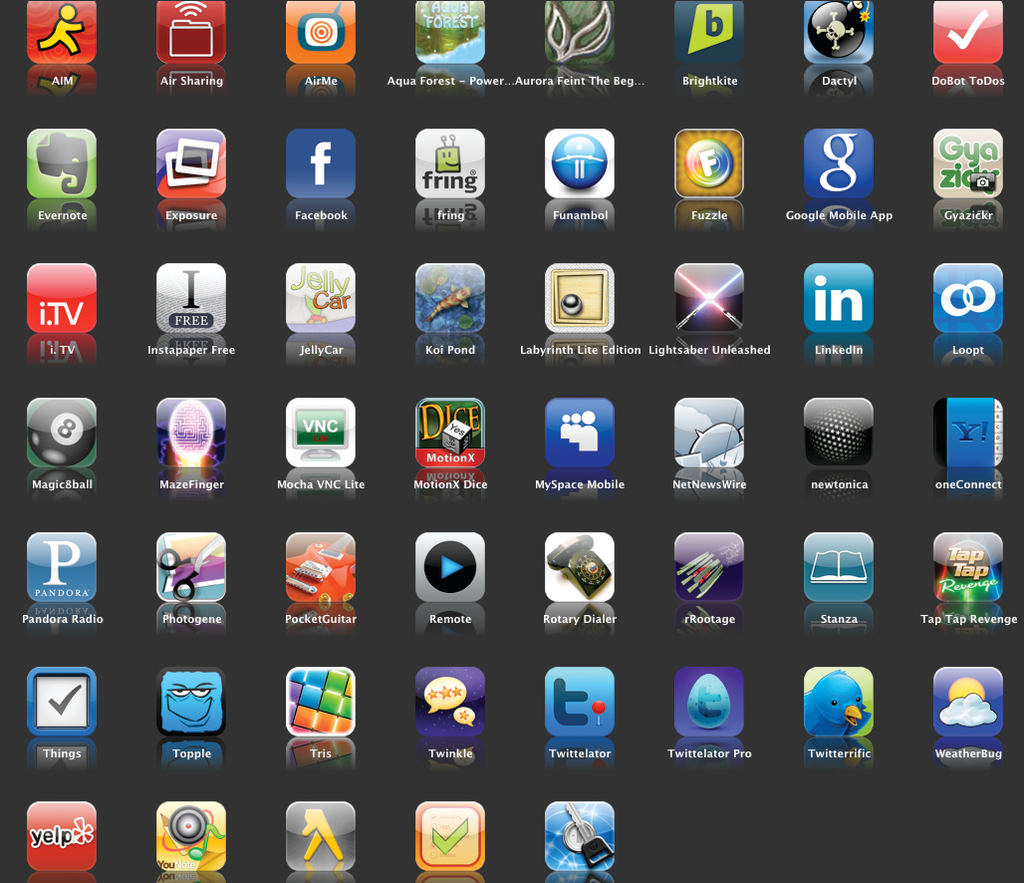
It’s busy season, when every minute counts, so what better time to take a quick look at some apps that can help organize your time, track your time, or at least let you keep tabs on where you’re wasting your time. We’ve culled various apps review sites and recommendations to bring you this list of useful tools.
If you’re interested in trying an app for time tracking, PCWorld recommends Harvest, an app that lets you record time for multiple clients and also log your expenses. Scan receipts and enter notes to accompany expenses. The app has been around for more than a decade and now incorporates invoicing and project management tools. You might want something more robust if time and expense tracking represents a major part of your business, but you can get your feet wet with this app which has a free version in addition to a 30-day free trial of its premium version.
Tony Robbins, author, life coach, and self-help guru, recommends Asana, a collaborative workplace management app that works for business groups, families, clubs, classes – any group that wants to share responsibilities and progress. Favored by many well-known companies including NASA, Uber, Intel and more, Asana includes dashboards that let you chart your projects and monitor progress. Asana integrates with Slack, Evernote, Google Drive, and more. The free version works for up to 15 members. Add more members and features for a fee.
For an inside view on how you spend your time, look no further than RescueTime. According to PC Magazine,” RescueTime is simply the best time-management app we’ve ever tested. It helps increase your productivity by monitoring your computer use and informing you when and how you’re both productive and distracted.” The app updates throughout the day, across all devices, and provides you with insights into how you are managing your time and your goals. Each week it provides you with a detailed report so you can get a handle on where you log your computer hours. You can also set time limits for how much time you want to spend on various computer activities and RescueTime will send you alerts when you’ve reached your limit.
If you’re prone to distraction, try using a timer to keep your eye on your projects. Personally, I love the simplicity of timer-tab.com, a timer, alarm, and stopwatch combo that plays a lovely Westminster chime when my time is up. If I set the timer, start a project, and make myself keep working on the project until the chime plays, I have a better chance of not looking away at the myriad interruptions that fill my desk and my screen all day. I use the EasyTimer app on my phone to accomplish the same thing. You can get a bit more exotic with the 30/30 app which allows you to set up a variety of tasks, set the times for them, and then the app tells you when time’s up on one and it’s time to move on to the next.
You likely have an office calendar where you can see and share appointments with co-workers, but how about friends and family? TimeTree, recommended by LifeHack, allows families or team members to share multiple calendars and appointments across multiple devices. Everything shows up on one calendar for easy viewing. Features include a search function, color coding, the ability to share entire calendars or specific events, even photo sharing. Great for event planning or just keeping track of business as well as personal calendars all in once place.
As we move into the Internet of Things, the ubiquitous app that does everything you tell it to, IFTTT (IF This Then That) is going to move right along with us. Create your own applets (called recipes) within IFTTT, giving directions based on your cues. If a storm is coming, send me a text. If there’s heavy traffic on the way home, let me know. Track time. Track miles. Track expenses (and have them displayed in a lovely dashboard). If I walk in the library, silence my phone. Automate house lights, thermostat, alarm, Alexa. Get a text when a stock hits a certain price. The list is endless and the app is free.
