Firm Management
2018 Review of Chrometa Time Tracking
Chrometa is a time-tracking application well suited for accounting and CPA firms, as well as other professional firms and freelance professionals. Chrometa is unique, as it requires nothing from the user other than installation: automatically ...
Nov. 16, 2018
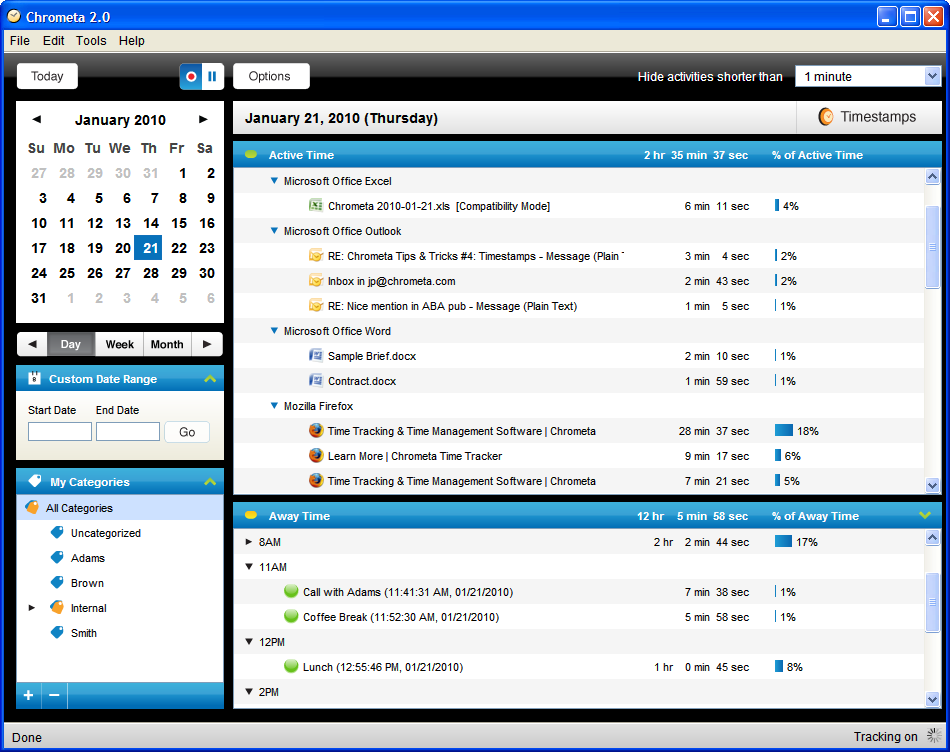
Chrometa Time Tracking
888-340-6425
From the 2018 reviews of Time and Billing systems.
Chrometa is a time-tracking application well suited for accounting and CPA firms, as well as other professional firms and freelance professionals. Chrometa is unique, as it requires nothing from the user other than installation: automatically tracking all computer activity without any user input needed.
Designed to work on both PC and Mac operating systems, Chrometa also offers a mobile app that will track phone calls and texts on any Android device, with users able to then send the billable time entries directly to a timesheet, invoice, or billing system. An iOS app is also available.
To start using Chrometa, users simply need to download the application to any or all devices where time tracking needs to take place. Once Chrometa has been installed, all activity that takes place on the device(s) is automatically recorded once the user has logged into the device. Billed as a passive timekeeping application, Chrometa automatically records all time on a timesheet, which users can customize to suit their needs. All time entries can be reviewed from the time summary feature, with typical entries such as standard computer usage, emails, and web browsing available to assign to a particular project or client. Entries are categorized by program or application used, including email applications such as Gmail, or browsing history, with the with browsing time recorded to a browser such as Internet Explorer or Google Chrome. Multiple documents are tracked separately, so users creating five Microsoft Word documents will track time spent for each individual document. Once users have reviewed entries recorded, they can export the timesheet to a variety of third-party accounting and billing applications. Chrometa also offers users the option to create invoices directly in the application if desired. All created invoices can be saved as a PDF, printed for mailing, or emailed directly to clients as needed.
Users can manually assign recorded time to specific projects by using the Move to Project option, where they simply choose the tasks to be moved, then choose the specific project where the time should be moved to. New projects can be created on the fly, and users also have the option to move items to a personal folder, which indicates that it is not billable time. An option to create keyword-based rules that will automatically categorize time entries to specific projects is available, eliminating the need to move entries manually. This is particularly useful to firms and other businesses that typically bill the same clients or projects repeatedly. The more rules that are set up in Chrometa, the less time users will need to spend manually creating their timesheet. Once all time entries have been assigned to a project or moved to a personal folder, the timesheet is available for review.
Along with the standard version of Chrometa, a team version is also available, which allows multiple team members to enter time spent on a project, with users able to assign individual billing rates for each team member and each client.
Chrometa offers various activity reports including an Unbilled Time report, Total Time Spent by Project report, and a Time Summary report. All Chrometa reports can be exported to Microsoft Excel for further customization, and Chrometa data can be exported as well, so users can create reports from scratch.
Chrometa timesheets can be easily exported to a variety of third-party applications including Clio, CosmoLex, Basecamp Classic, Basecamp Next, FreshBooks, QuickBooks Online, QuickBooks Desktop, Rocket Matter, PracticePanther, Tabs3, Teamwork, Timeslips, Harvest, Smartsheet, Xero, and Zoho. Chrometa also offers complete sync capability with Microsoft Outlook, Gmail, and Mac Mail, as well as Office 365.
Chrometa offers both phone and email support. Chat support is also available seven days a week. Those interested in Chrometa can view a 12-minute demo that is available on the website.
Chrometa is a good fit for small to mid-sized professional firms as well as freelancers. Chrometa is designed to make it easy to keep track of all time utilized throughout the day, eliminating missed billing opportunities. Chrometa currently offers Solo and Team Plans, with Solo Standard running $19 per user per month, Solo Plus running $29 per user per month, and Solo Premium running $49 per user per month. The Standard and Plus plans work with up to six connected devices, with the Premium plan offering connectivity with an unlimited number of devices. Team Standard, Team Plus, and Team Premium plans are also available at the same cost as the Solo plans, with the Team plans including shared client, matter, and project capability. All plans include one hour of personal training time.
2018 Overall Rating: 4.5
